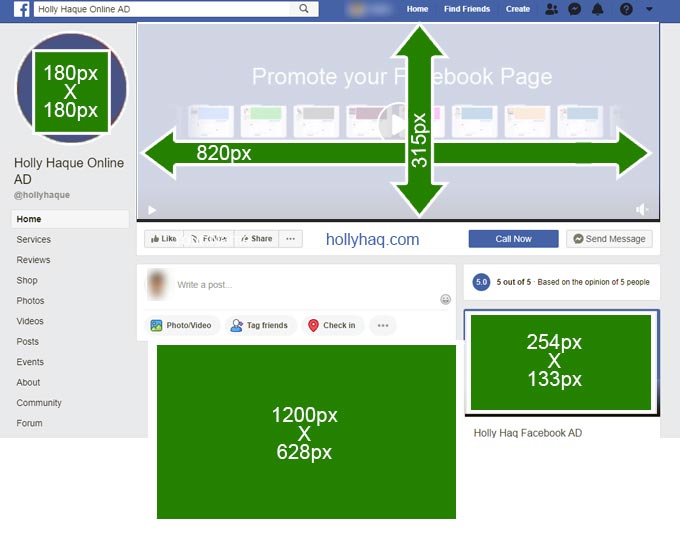ফেইসবুক চ্যাট এ যে কারও প্রোফাইল পিকচার পাঠান
Facebook আমাদের নিত্য দিনের সঙ্গী । এমন অনেকেই আছেন যাদের দিনে একবার ফেইসবুকে না যেতে পারলে পেটের ভাত হজম হয়না । যাইহোক এবার কাজের কথায় আসি ।
এই টিউনে আপনাদের শেখাবো কিভাবে চ্যাট করার সময় যে কারও প্রোফাইল পিকচার পাঠাবেন ।
এর জন্য দরকার হবে আপনি যার প্রোফাইল পিকচার পাঠাতে চান তার username or user ID ।
- *. প্রথমে ফেইসবুকে লগইন করুন ।
*. এরপর যার প্রোফাইল পিকচার পাঠাতে চান তার প্রোফাইল বা পেজে ভিজিট করুন । - *.এবার Address bar থেকে Username or user id টি কপি করে নিন ।
Facebook with us daily . There are not many people who go once a day, if Facebook does not digest rice bowel . However I come to work .
Teaching you how to chat to anyone during the tiune send the profile picture .
‘m Beginning ………….
Which you want to send the profile picture of the need for username or user ID.
* . Please login to sign up for Facebook first .
* . And whose profile you want to send the picture to visit her profile or page .
* . T. Username or user id from the Address bar copy .